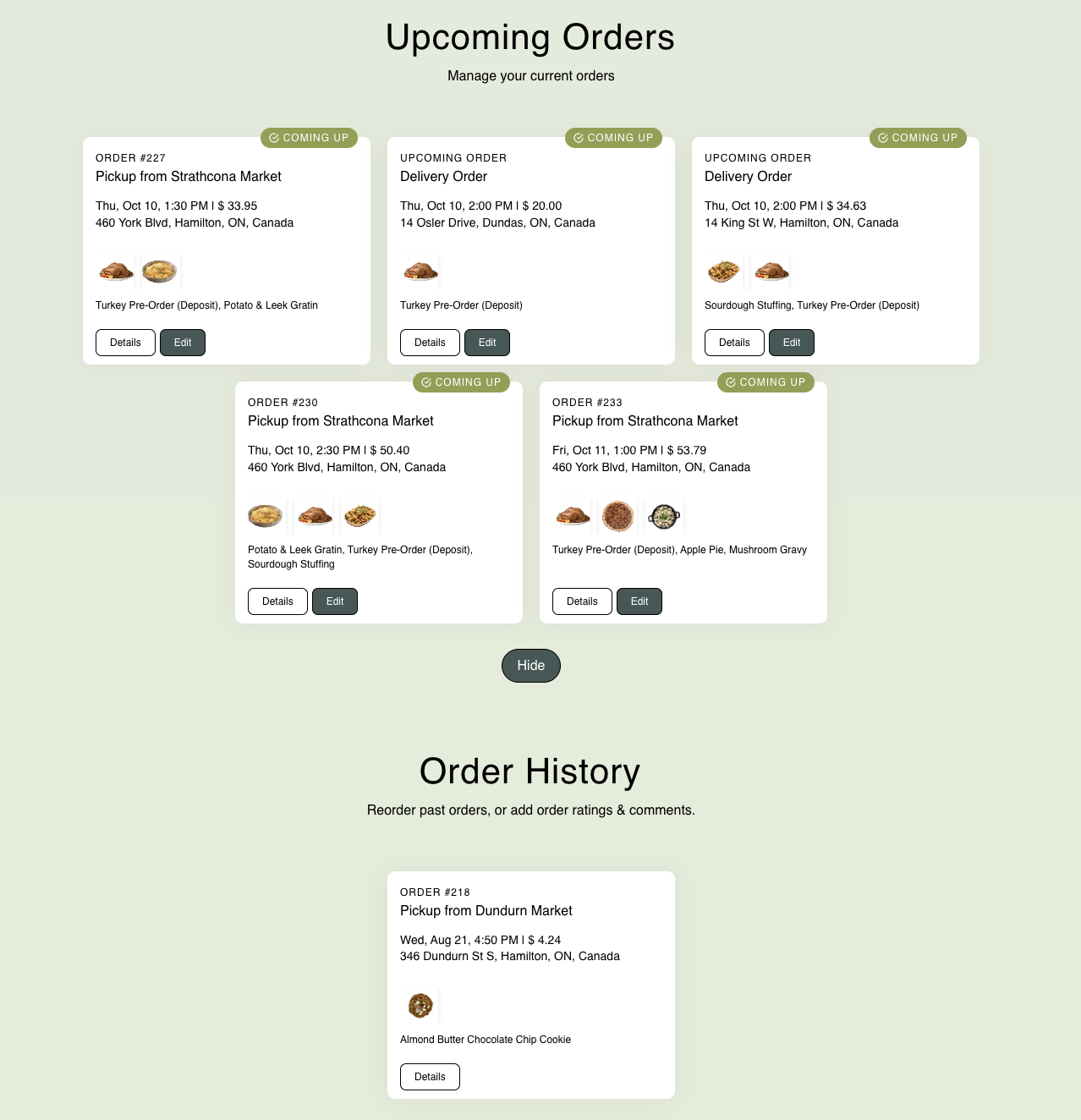View & Edit Upcoming Orders. View Past Orders & Receipts.Updated a year ago
The following steps will help you in viewing & editing upcoming orders and/or viewing past orders and receipts.
Click on the hamburger menu on the right side of the screen.
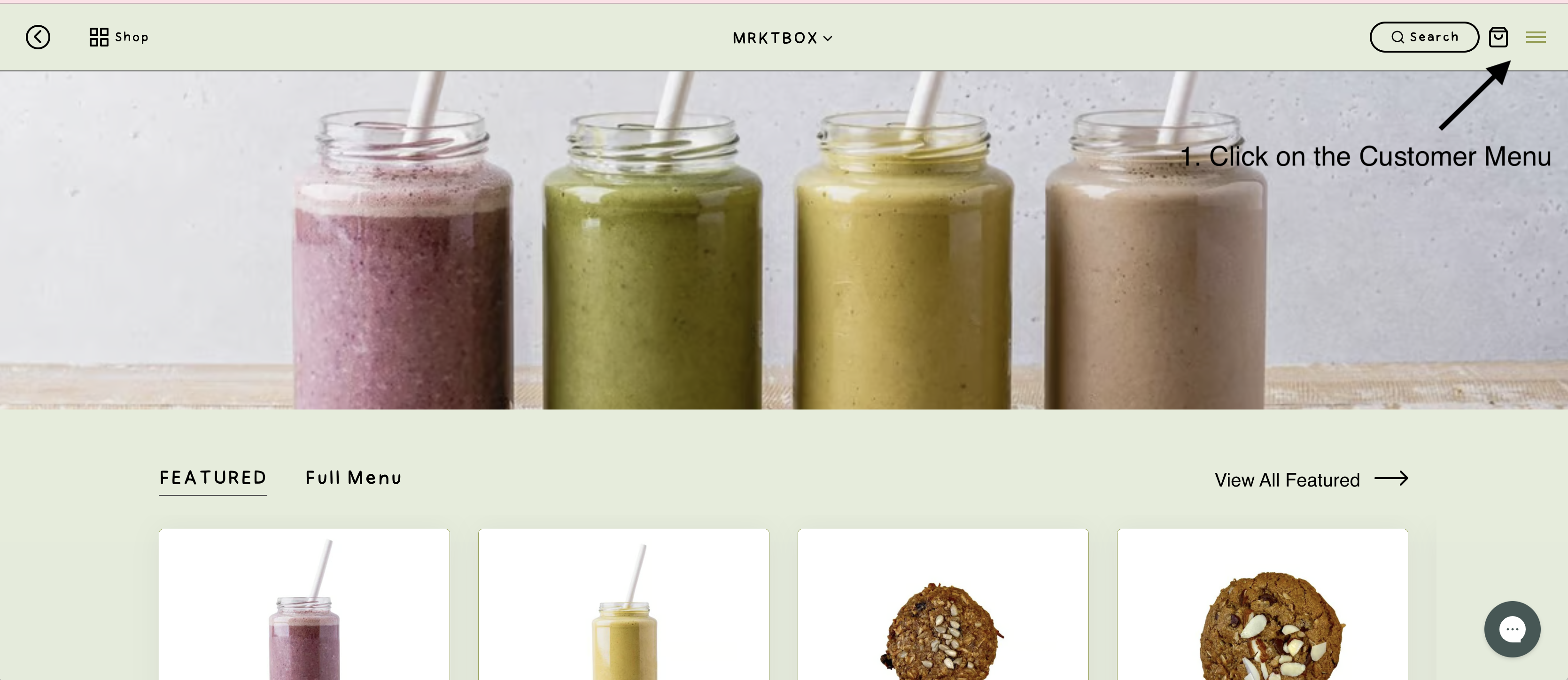
2. Click on “Orders”.
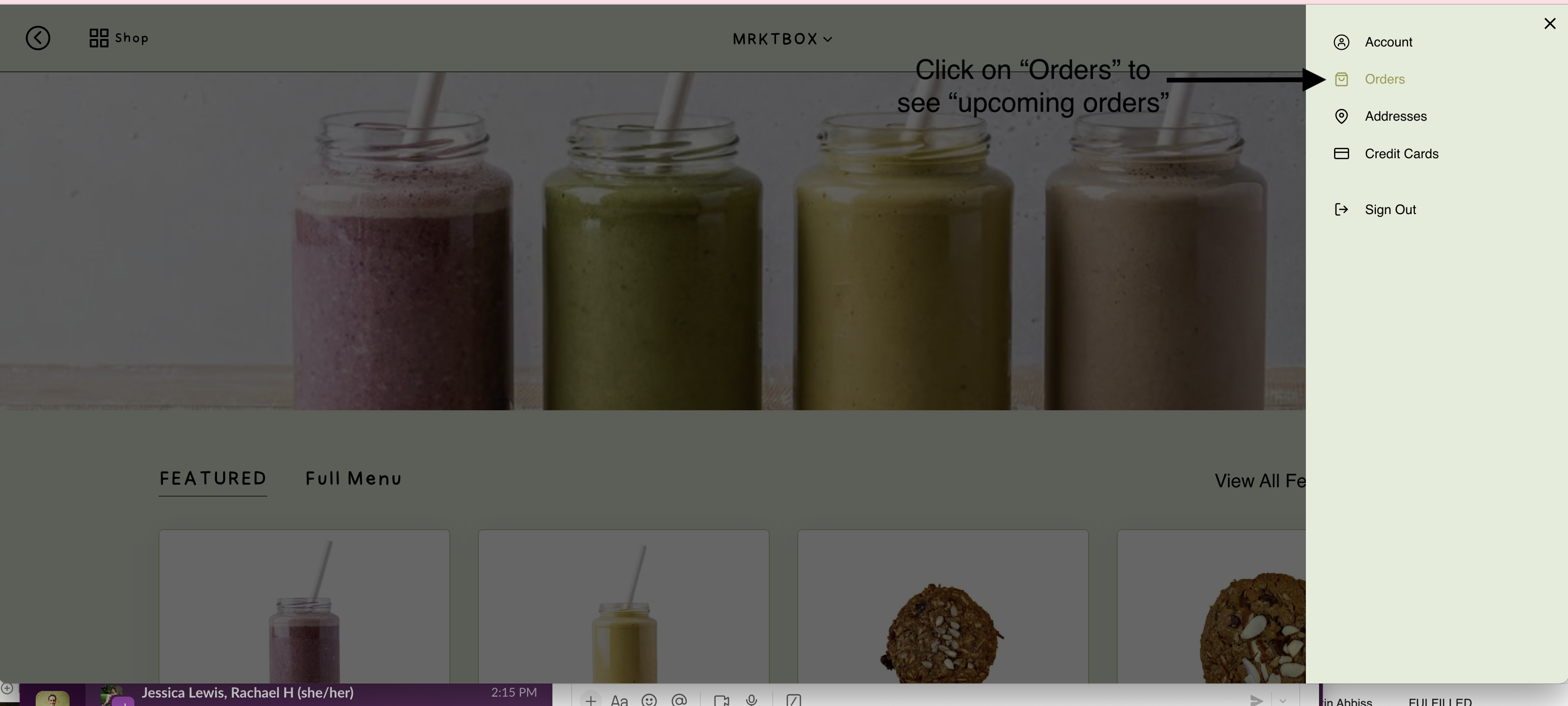
3. You will now view and edit upcoming orders. Scroll below to “Order History” to see past orders. These past orders are also your receipts. You can click “Details” to get a more detailed, itemized receipt.