How do I enter my credit card information?Updated a year ago
Enter your credit card information
The following steps will help you in entering or updating your credit card information securely. We follow all PCI compliance requirements and never actually see your credit card information.
Click on the hamburger menu on the right side of the screen
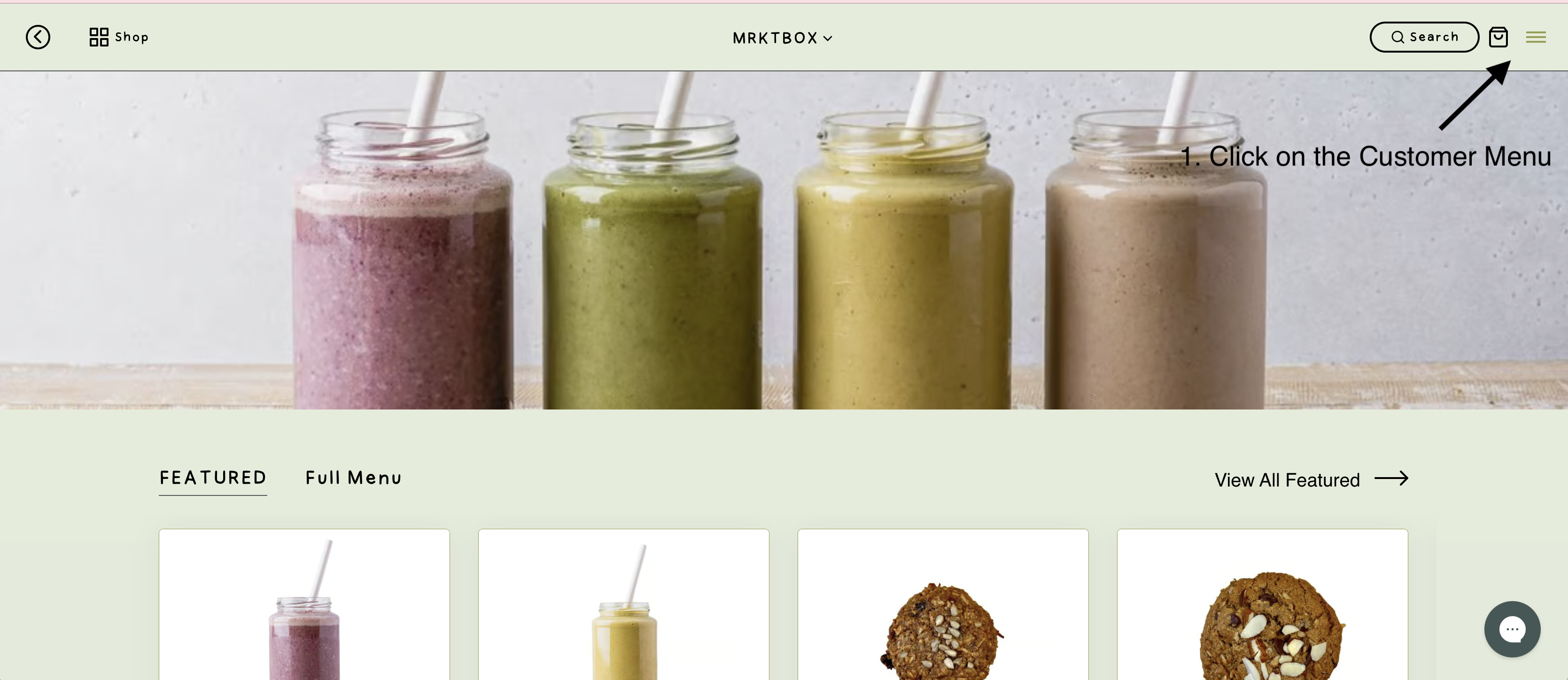
- Click on “Credit Cards”.
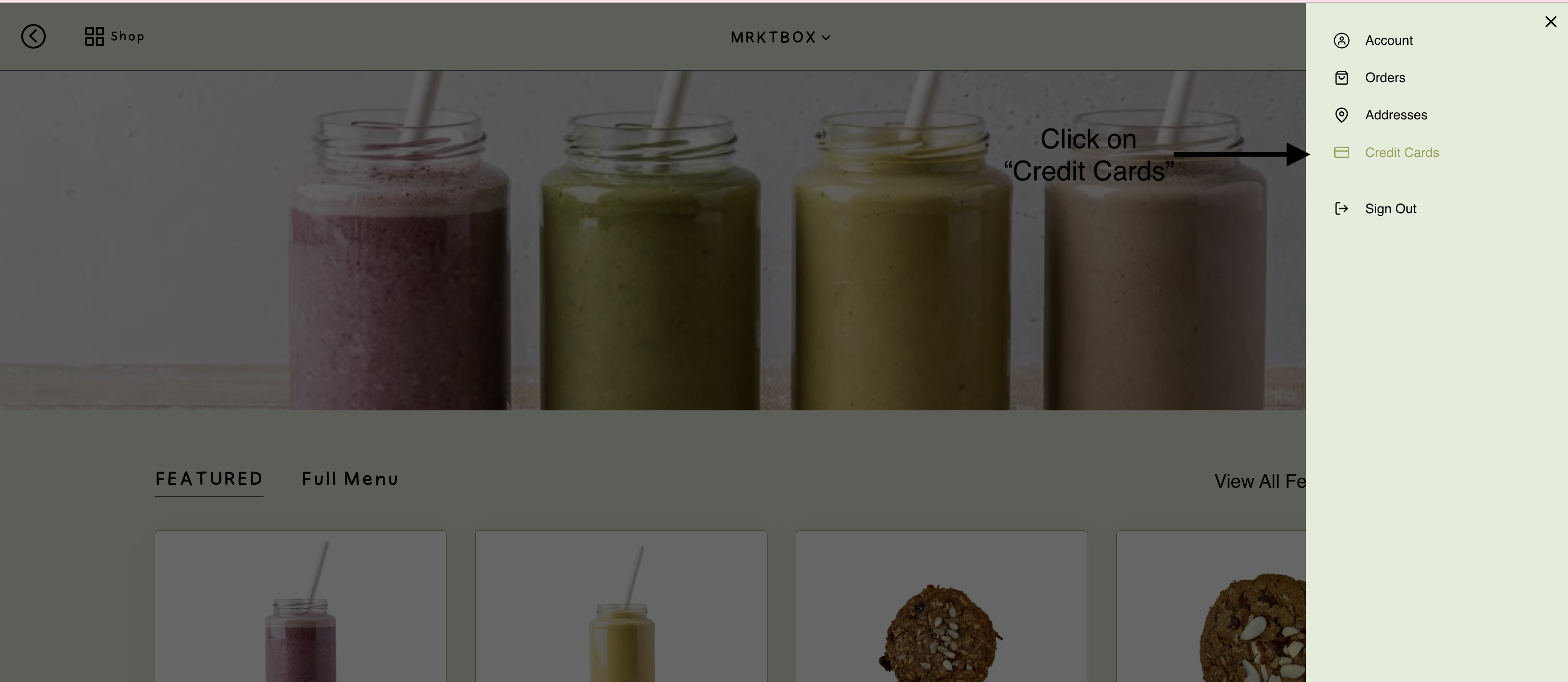
3. Enter your new credit card details below and hit submit.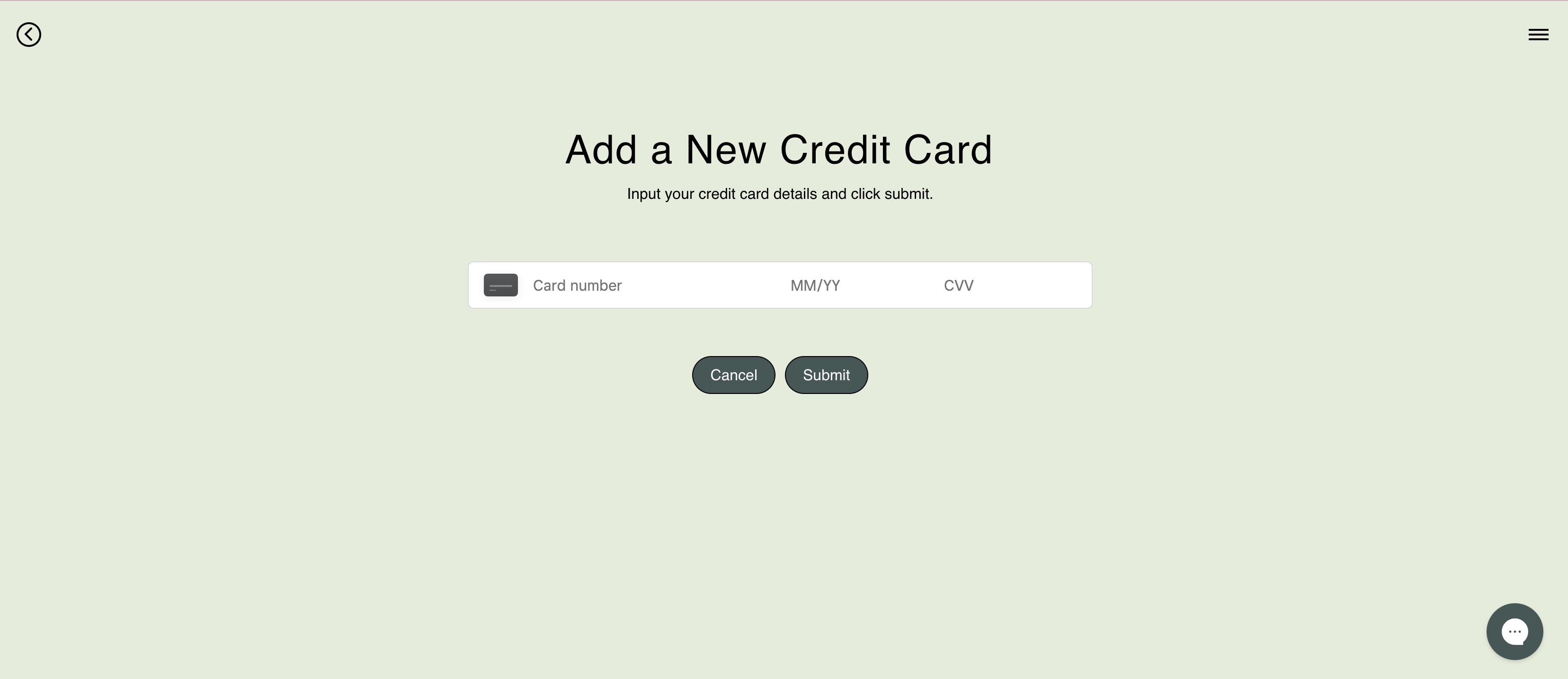
4. You will be able to remove your card on file at any time by following these same steps and clicking on “Remove”. Bada boom, bada bing.