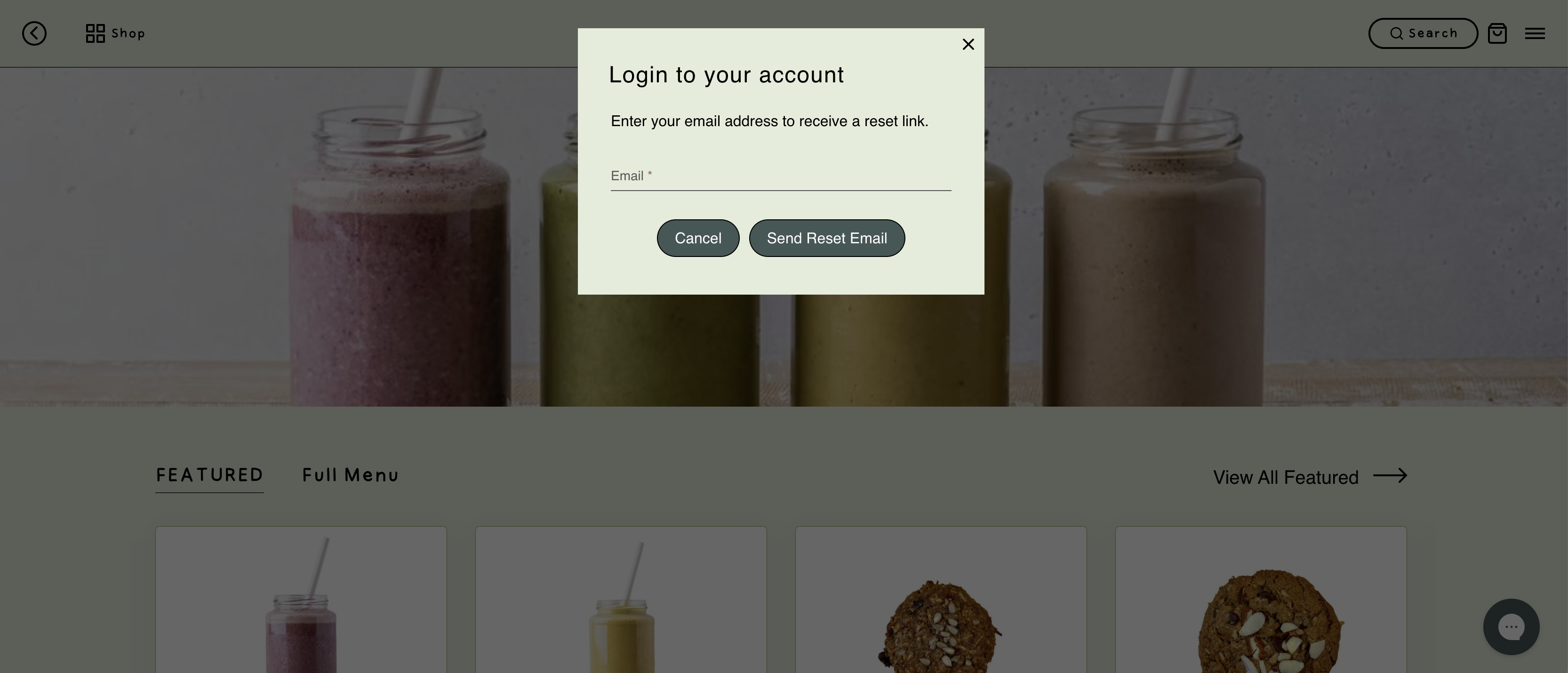How do I change/reset my password?Updated a year ago
Changing/Reset a Password on Customer Application
The following steps will help you in resetting your password.
- Under the customer menu, please click on “Log In”. If you are already logged in, please log in and then click “Log In”
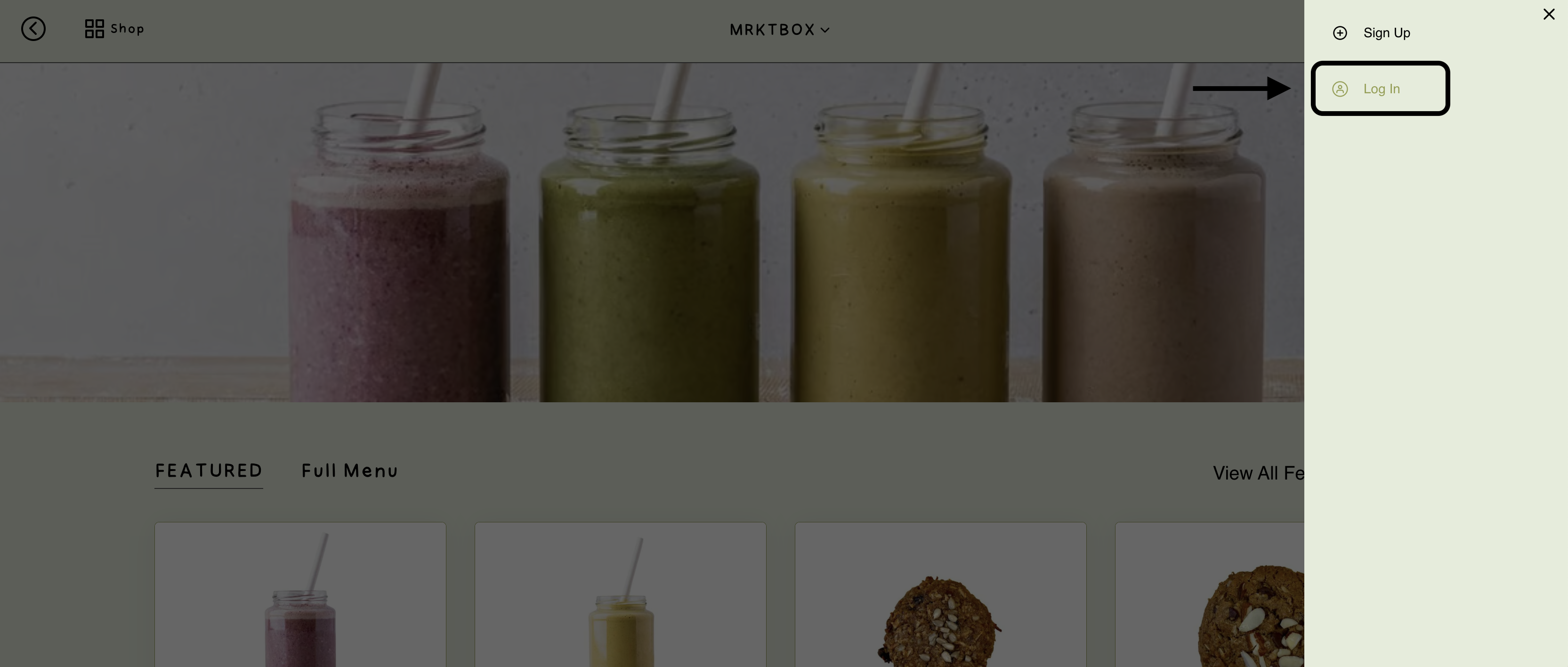
2. Click on “Reset Password”.
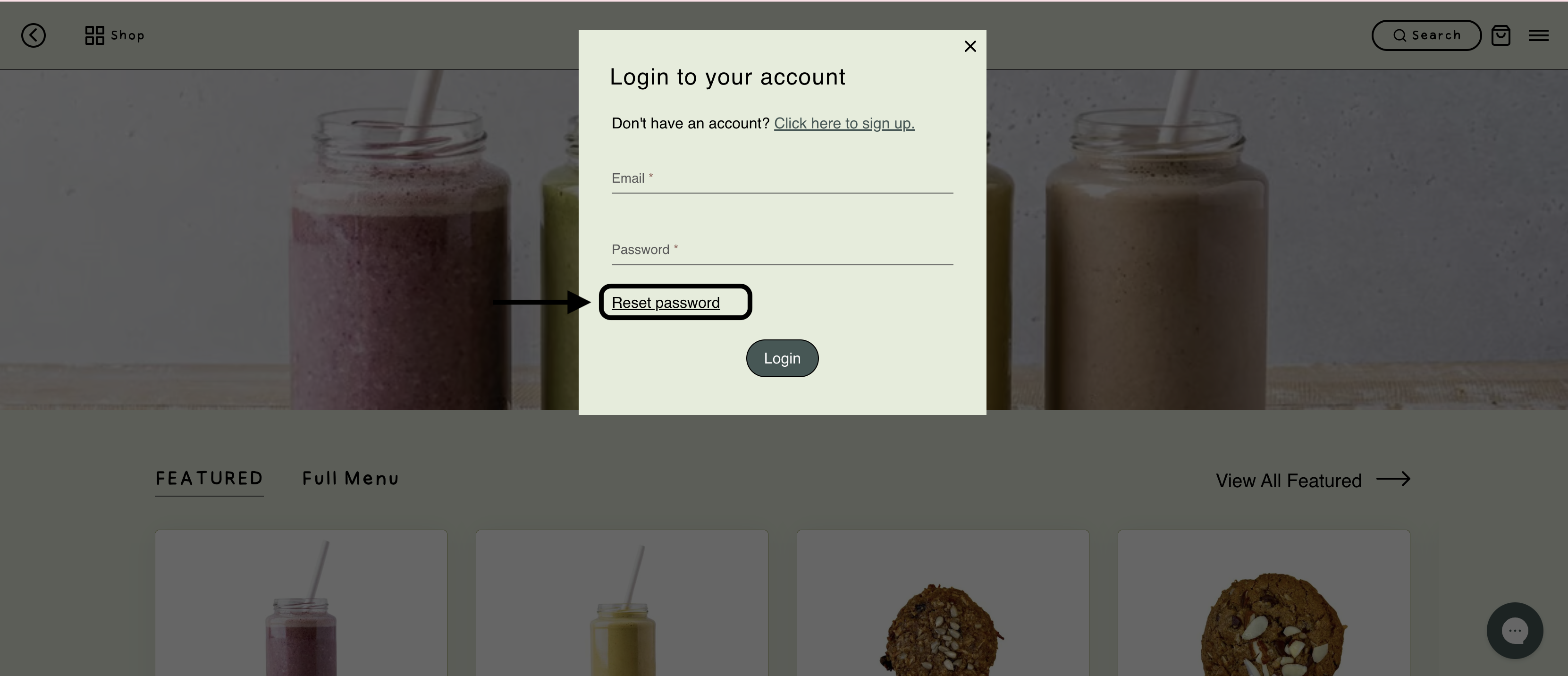
3. Enter your email address that is associated with your account and wait for the reset password link to be emailed to you.